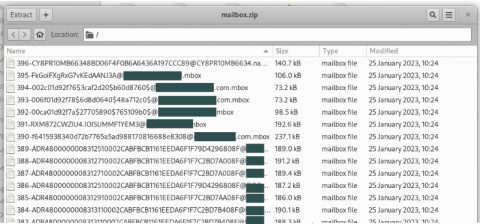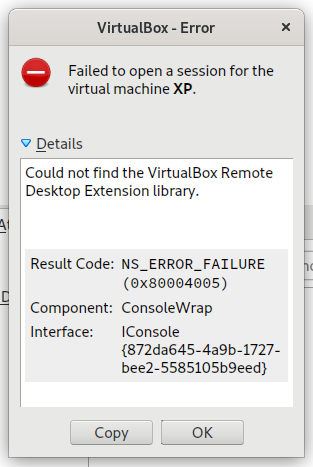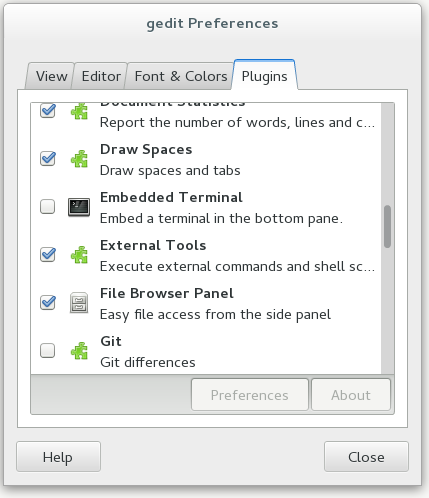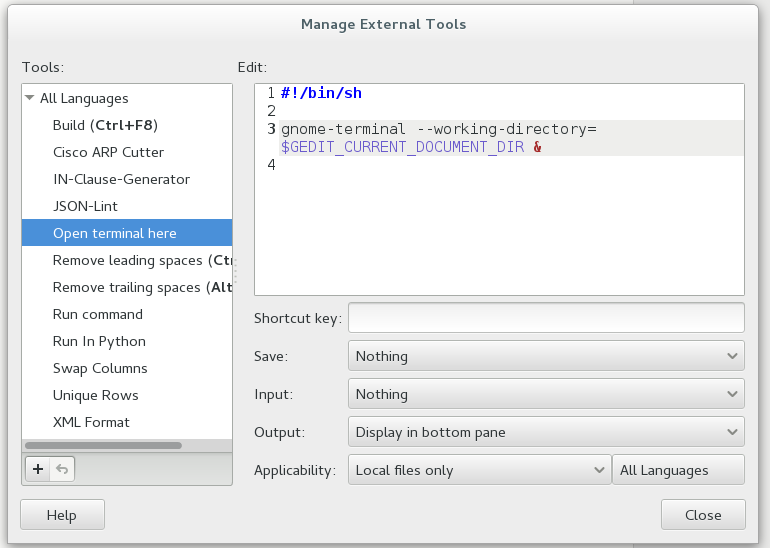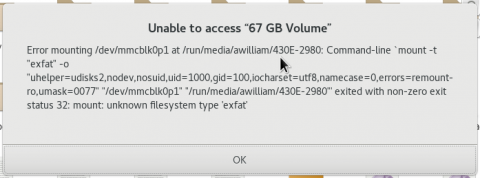This morning I woke up, weighed myself, and found I'd finally lost 50 pounds since I started pursuing weight loss in earnest in September 2016.
This isn't my first time here. Back in 2008, when Wii Fit originally came out, I also shed a good amount of weight, landing about 5 pounds or so over where I am today. But that loss wasn't as good as it could have been:
- Intellectually, I knew that losing 5 pounds a week was unsustainable, but I had no problem shedding somewhere under that so long as I wasn't collapsing on the floor.
- I was losing primarily by following a rule I made up for myself: “eat half of what you want to eat” rule. This left me with the mindset that I was always shortchanging myself.
- Once I hit a place where I felt pretty good about my weight, I declared myself done. Now I could just “be healthy” without much effort.
- Perhaps the most important: I was always pushing myself, using every last bit of energy I had on burning and focusing on eating less. I could do this then because I had a job that didn't demand much, but I was always on the verge of falling apart if something else happened in my life.
Given this, it shouldn't be any surprise that years later, all that work was undone—and then some.
Work requires energy
I struggled with the fact that I'd lost the fruits of my hard work for several years. It fed into an undercurrent of depression in my life. For a few years, I had decided that I was hopeless; that I couldn't lose weight.
Paradoxically, my new, very stimulating work at Atomic Object compounded this, by being an additional demand on my limited reserve of energy. The idea of eating less or exercising was something I tried to push through, but I'd fall flat, tired and running back to the arms of too much food and too little movement.
What finally broke this chain was a visit to my doctor. It looked like people around me were able to keep these balls in the air; was there something wrong with me? My doctor is a great listener and has an uncannily good sense of where I might want to explore a complaint, even when I'm verbally tripping over myself trying to explain what's wrong—and while he took a blood test too, he suggested that I was probably suffering from depression, and that I should consult a sleep doctor.
Sleep being a problem was something I'd never considered before. I knew I “snored a little”, but I usually fell asleep fairly readily and was able to drag myself out of bed in the morning—surely I didn't actually have a sleep disorder? Gamely, I set myself up with that appointment (pro tip: it takes a long-ass time to see a sleep doctor, and several more long-ass times to get the study, &c.—don't delay making that appointment if you think it can help you!) and simultaneously started seeing a therapist to address my depression and anxiety.
I have foggy memories of how I was when I started seeing my therapist. More importantly, I have journal entries I made from that time. I came in with a preconcieved list of reasons I thought I was suffering, things we explored but ultimately thinned out considerably. It was simply hard for me to deal with just about any adversity in my life; I'd break down. I wasn't enjoying a lot of things I used to enjoy in my life even when there wasn't anything trying to keep me down.
We worked on those things, and made progress, little by little. In addition to teaching me techniques to work on being mindful of my emotions—in particular, the one about conscious breathing and setting aside negative thoughts in particular was huge. He encouraged me to keep working on me, by pushing through the demands of sleep medicine and just do a little bit of exercise each day, always looking forward and not dwelling on the past.
The day I finally saw the sleep doctor, fortune had it that I was a little bit of a wreck. My home sleep study was months out—sleep medicine in general seems to be woefully under-resourced, which is shocking considering how many people are living with undiagnosed sleep disorders. I was a little teary, but I pushed through and became my own advocate, and walked out with a promise to slot me in if there were any cancellations and a few sample packs of Silenor to help me get through the period until I could pick up the sleep study equipment.
It took a lot out of me that day to advocate for myself, to press my case, but I'm so glad I did.
Turning point
Silenor (doxepin) is a good drug, but it's also yet another example of what's wrong with American medicine. Those sample packs helped me get what was probably the most consistent sleep I'd had in a long time. But when they ran out, the little pills were amazingly expensive and not something my insurance was interested in paying for unless I'd tried a litany of other sleep medicines first. Sorry, but fuck that—this worked, it wasn't addictive, I hoped that it was short-term.
Thankfully, I had a resourceful sleep doctor who noted that doxepin has actually been on the market a very long time, as the antidepressant Sinequan—and has a readily-available and very cheap generic, if you don't mind it coming in a disgustingly minty syrup form for some reason. I mixed mine with a glass of water every night.
With doxepin helping me sleep more deeply, my life started to change. I had more energy to work on myself with the assistance of my therapist. I had more energy to start to look at what I was eating and continue to engage in a little bit of physical activity several days a week. I was able to deal with life when it decided it hated me. I started weighing myself and tracking my exercise.
Finally, I was able to have the sleep study. The results came back in a few days. I'll always remember the call from my doctor and my internal reactions to it:
Doctor: You stopped breathing 8-10 times…
Me: That's not so bad…
Doctor: …per hour…
Me: OH MY G–
Doctor: …which is mild sleep apnea.
Me: Ha ha. What.
Several months later, thanks to some really awful insurance confusion—the sleep office thought that I could have a “titration study” to figure out what level of air pressure I'd need from my sleep machine as well as what mask fit me well; insurance didn't think I had a bad enough time to justify that and could just go home with a machine set wide open; and all of this just meant delays, delays, delays—I stopped taking the doxepin and started strapping a mask to my face every night.
It took a little while to adjust—wide-open APAP machines have a bad habit of giving you so much pressure that the mask tries to lift off your face; the sleep techs lowered the max pressure to fix that—but about a month and several changes later, I found myself with the energy I needed to get started.
Working on me
Being able to deal with depression and having better sleep equipped me to be able to work on myself like I knew I needed to. I set several goals for myself:
- I would aim first for losing 50 pounds, at a rate of about 1-2 pounds per week.
- I would track everything I ate and set a calorie goal for each day. (I'm using MyFitnessPal, which in itself took some effort—I quit using it once in the past because I couldn't stand the poor quality of the nutrition database, and I also wasn't super-thrilled about data in the cloud. The secret? Accept that some things are imperfect. Like many judged medical interventions, using it is more helpful than not using it.)
- I would work up to exercising 30 minutes a day most days of the week.
In the beginning, it was really easy to lose. I shed over 2 pounds a week, and pushed to rein myself in. There are a lot of reasons for this that I've heard, ranging from losing water weight (something that happens to just about everyone when they change their digestive equilibrium and usually looks really dramatic and encouraging) to the fact that I was pretty sedentary—just thinking about getting off the couch was enough to get my heart rate to 150 bpm.
And so I started in on this. Several days a week, I'd ride my stationary bike for ten minutes. I was wearing an Apple Watch at this point (something I'd bought just for notifications, but it turned out the fitness tracking was super helpful), so I knew that the calories I lost were very close to just noise—but moving helped me feel better, and helped me up that energy level just a little bit more. Soon I bumped it up to fifteen. Twenty. Pulled myself back whenever I started to feel run-down, but made sure to do something every day.
I tried hard not to beat myself up if I missed a day, be it for injury or maybe a wave of depression. This happens. It's a little hard to imagine it happening, but I have the journal entries to prove it, and I remember the therapy sessions where I was encouraged not to keep talking about myself so negatively. Just get up and hit it again the next day. Make it a goal every day to get it done.
In the meantime, I worked on religiously tracking everything that went into my body. I'd eat about 1,500-2,000 calories a day (and also vowed never to go below that unless advised by a doctor—I was looking to establish healthy habits, not die of malnutrition) and watch the effect on the weight chart.
I started looking harder at what I ate, too: I looked for foods that helped me maintain energy while having a low calorie load. This has gradually shifted my diet, reducing but not eliminating carbs and consuming a lot more protein. Keeping an eye on that balance. Watching my body's reaction.
I started walking to break up the stationary biking monotony. At first, this was a huge calorie burn, especially because my heart rate went pretty high every time I exerted myself more than a little bit. Over time, it became easier; today, I need to keep a pretty quick pace to even approach 120 bpm. (I don't run—I have some ankle problems, and surgery is not a great option for me. But walking is okay.)
Through it all, I kept up therapy, and I worked hard sticking with that APAP machine to keep my sleep going. There were times where I slid back on one or the other, and let me tell you, if one vertex of that triangle of sleep, emotional well-being, and physical well-being becomes stressed, it pulls on the other two. But I came back out every time and got things back into balance, and I'm super proud of myself for it—and it's now so much easier to get things back on track the next time, because I know what to do, and I know what works for me.
Into the future
It's much harder to lose weight where I am now—I'm only shedding about ⅓ pound a week now, and sometimes it feels like a push—for awhile I thought I might never get to write this post. But on those days, I draw a line on how much I'll push myself, and remind myself that hey, you got this far, you're staying here and not sliding back, and that's awesome. A month ago, I even started bicycling four miles to the bus stop to work and four miles home again. I never would have dreamed that would have been me a year ago, but here we are. As I write this, I've got my silly little bike helmet next to me. It feels great.
At my last physical, my doctor's PA (who is also really good—good doctors are so important) and I agreed on a target weight that's still another 30 pounds away; that seems like it's going to take awhile. I'm planning on going for it, but you know what? I'm so much happier where I am today. If it turned out that my 40-year-old body was at its equilibrium point here at the end of all things, I'd be 100% content with being where I am. I feel good (most of the time), I sleep well (most of the time), and I'm able to deal with my anxiety and depression like a ninja (most of the time). It's a great place to be.
So what should anyone else take away from all of this? I'm not trying to be a diet and exercise guru, but I do know this:
- I never would have made it this far without that first visit to the doctor setting me on my way.
- I needed energy to succeed at losing weight and getting fitter, and I wasn't going to get it without solving the problems that were draining that energy away.
- Physical well-being, getting good sleep, and emotional well-being are three vertices of a triangle that needs to be in equilibrium. If one vertex gets stressed, it pulls on the rest.
I sometimes wish it hadn't taken me 40 years to learn these things. But that's okay. I know it now, and with that knowledge I'm changing the future.
One more lesson
There's one other high-level lesson I'm pleased to have pulled from this: science wins. Sleep science knows that sleep deprivation affects you negatively. Psychological science knows that mental illnesses affect you negatively. Dietary science knows that calorie restriction is the only proven way to lose weight. Exercise science knows that exercise makes your body work better. All of these lessons have been proven out, and I was fortunate to have good professionals helping me along at every step of the way.
I didn't get any of this from exploitative, pseudoscientific charlatans, whose thumbs I suspect many people are struggling under today. You can get a quick “win” feeling from a product that sounds cool but has no proven benefit (and possibly some awful risks), but you won't improve your life from anything that product gives you.
So, please. Stick to science—because I care about you and I want you to get better. Change your doctors if you're not getting what you need. Work at everything that drains you, a little bit at a time. Advocate for your own care. Advocate for the care of others—yes, this includes doing so politically! But don't throw your money or encourage others to throw theirs at unscientific “wellness”; it can't help you.
I may not know you, dear reader, personally. But I care about you and I want you to work on yourself. Your needs are almost very different from mine, but maybe my story can help encourage you to attack what's draining your energy and remove it from your life, giving you what you need to improve yourself. Maybe you even have sleep or mental illness to deal with specifically, in which case, great! Talk to your doctor about this. Talk to them about whatever it is that's draining you.
But most of all, love yourself by treating yourself well. You deserve it.